Guide to IRC
:: Other
Page 1 of 1
 Guide to IRC
Guide to IRC
IRC
IRC, or Internet Relay Chat, is a form of instant messaging that is the main form of mass communication of CN players outside of the CN forum itself. It both uses chat rooms, called channels, and allows for one-on-one conversations, called queries.
Getting IRC Set Up
This is the simple version of the IRC Guide. It assumes you're using some version of Windows. This will get you onto IRC and into TRR's channels. The following steps all go in order:
There is only one absolute rule on IRC as decreed by the Revolutionary Council: Do not share any information that is not already publicly available to anyone outside of TRR. This means that the only places you should discuss internal TRR matters is in queries with known TRR members (make sure the person isn't impersonating a real TRR member) and in the #IRevolution channel.
However, there are a few guidelines that the Revolutionary Council would appreciate if you followed:
IRC, or Internet Relay Chat, is a form of instant messaging that is the main form of mass communication of CN players outside of the CN forum itself. It both uses chat rooms, called channels, and allows for one-on-one conversations, called queries.
Getting IRC Set Up
This is the simple version of the IRC Guide. It assumes you're using some version of Windows. This will get you onto IRC and into TRR's channels. The following steps all go in order:
- Go to this website and download mIRC. mIRC is a client to access IRC servers. It is not the only client, but it is the client that most people, at least in my experience, use, and the client that I am familiar with. It has all the capabilities necessary, as well as a few more advanced tools that you can explore yourself if you feel so inclined.
- Install mIRC. This should be pretty straightforward.
- Open mIRC. Hit “Continue.”
- Copy and paste this command exactly:
- Code:
/s -m irc.coldfront.net -j #TRR
You are now on the Coldfront server, which is what most everyone in CN uses and in the public TRR channel. Do not discuss any private TRR information in this channel, which means anything that isn't in a public forum, including the name of the private TRR channel.[17:42] * Topic is Official Channel of The Revolutionary Republic! Forums are https://cntrr.darkbb.com !! Gov are &, Hail President Kizzyboi (Access his office @ #testerpot and ALT3RNAT1V3 @ #ALT ) Protected by the New Polar Order''
[17:42] * Set by ALT3RNAT1V3 on Tue Dec 10 23:24:50 - Now use this command:
- Code:
/ns register password email
- Now post in this thread, and then query someone in #TRR who you recognize as an TRR member and ask them to get you access to #Revolution
- Once you've been told you have access to #Revolution. Type in:
- Code:
/j #Revolution
- Now we're going to explore IRC options and things you should do. Eventually your "trial edition" or whatever of mIRC will expire. You can still use it for free. When you load IRC, the following screen will pop up. After a few seconds or so, "Continue" will become clickable.
1.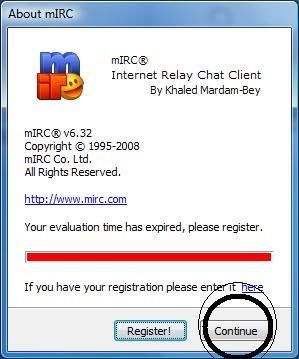
- Now go to Options.
2.
Follow the circles. - 3.
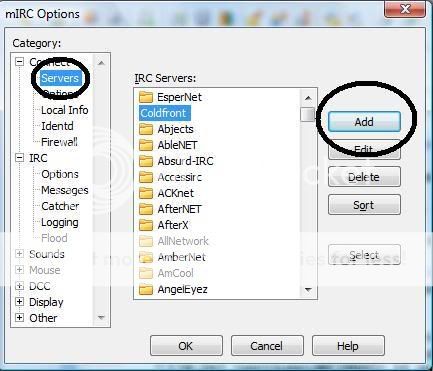
- 4.

- 5.

- 6.
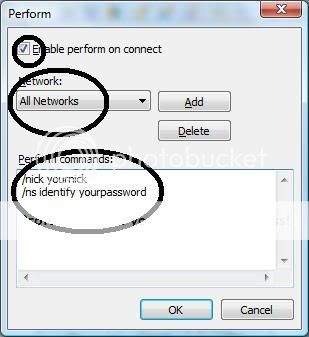
- 7.

- 8.
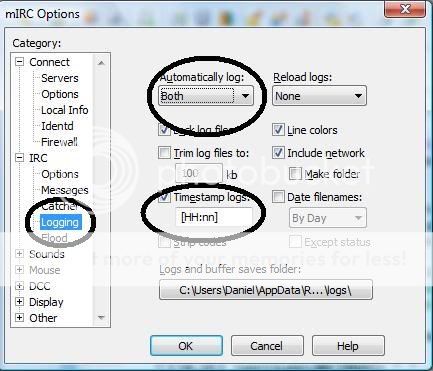
- After all of this, you should connect to Coldfront each time, and you should also automatically identify your nick every time. If you are on a shared computer or for some other reason do not want to automatically identify your nick, ignore 5 and 6 (the perform commands). You will also automatically be logging every chat and query, and you will have rejoin enabled (this is good).
- Exit options. Go to any window in IRC.
- Copy and paste:
- Code:
/ns ajoin add #TRR
/ns ajoin add #Revolution
/ns ajoin list
- 9.
- 10.
- 11.
There is only one absolute rule on IRC as decreed by the Revolutionary Council: Do not share any information that is not already publicly available to anyone outside of TRR. This means that the only places you should discuss internal TRR matters is in queries with known TRR members (make sure the person isn't impersonating a real TRR member) and in the #IRevolution channel.
However, there are a few guidelines that the Revolutionary Council would appreciate if you followed:
- Don't be an idiot.
- Don't be rude, especially to other alliances.
- No slurs that are based on race or sexual orientation.
- Don't release private information you know about others to anybody else unless given permission to do so.
- No real life attacks, insults, or threats.
:: Other
Page 1 of 1
Permissions in this forum:
You cannot reply to topics in this forum|
|
|








